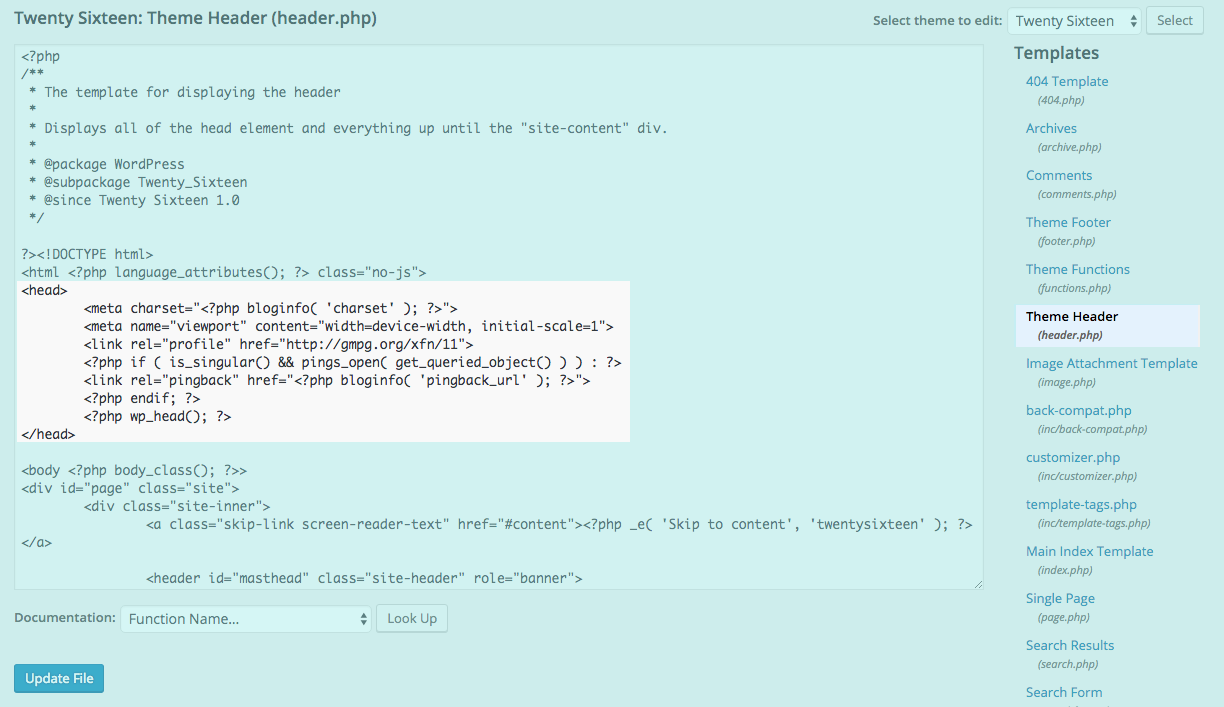Manual installation for WordPress
Manually installing BreakfastLeads in WordPress isn't hard, but it requires some special knowledge. If you don't have exact technical knowledge, it's best to let the company or person who made your website install the BreakfastLeads Pixel.
You can always refer to our 1-minute install plug-in, which works no matter the changes in your template.
How to insert the BreakfastLeads code into the head section of your Wordpress Theme
You’ll have to insert your code manually into your WordPress theme. Now keep in mind that doing so can break your site, so it’s important that you make a backup before you make any changes. Also, it’s important to note that when and if you install a theme update, your edits will be deleted and you’ll have to add them again. If you’re using a child theme, you should be okay, but if not, you might want to consider using the plugin mentioned above.
To insert the code manually into the head section of your WordPress theme, find your themes header.php file. You can find it by going to Appearance > Editor and looking for it on the right side of the screen. Or you can access it via FTP. Once you have your header.php file open, find the line with </head>. Enter a new line above it and paste your code. Save your changes. That’s it.
The code to install should look like this:
<script src="//app.breakfastleads.com/t.js" id="B2B123****EXAMPLE***" async defer></script>
Click here to read the Quick Start Guide on how to obtain the code