Quickstart Guide
We've tried to make installing the BreakfastLeads pixel on your website as easy as possible. In this quickstart guide you'll find how to install the pixel both manually as via plug-ins.
The BreakfastLeads Pixel
To install the pixel, you first need to grab it from your account page. Go to https://app.breakfastleads.com , look for the corresponding website you've started your account with (it's possible to manage multiple websites under 1 account). And click on 'Get the code to install':
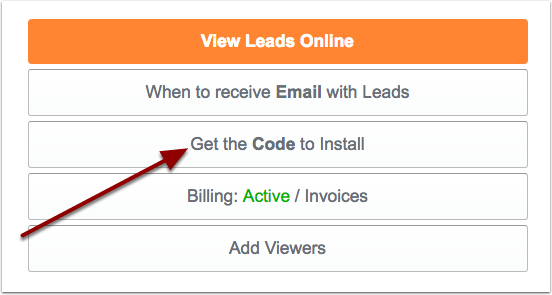
Copy the text on that page, it should look like this:
<script src="//app.breakfastleads.com/t.js" id="B2B123****EXAMPLE***" async defer></script>
There should be a number starting with B2B on the 'B2B123456789' place. This is the Pixel which you should have to correctly install BreakfastLeads on your webiste.
Installing the BreakfastLeads pixel
The BreakfastLeads Pixel should be placed just before the </head> inside the HTML of your website. Make sure to include this code on every page.
It could/should look like this
<script src="//app.breakfastleads.com/t.js" id="B2B123****EXAMPLE***" async defer></script>
</head>Install for WordPress
Do you have a WordPress website? We've made it very easy to install BreakfastLeads. We've put together an article on how to install BreakfasLeads with our 1-minute plug-in, or manually.
Read more: WordPress 1-minute installation via plug-in
Read more: WordPress manual installation
Install For Joomla
Do you have a Joomla website? We've made it very easy to install BreakfastLeads. We've put together an article on how to install BreakfasLeads with our 1-minute plug-in, or manually.
Read more: Joomla 1-minute installation via plug-in
Read more: Joomla manual installation
